Store your code online with GitHub and GitHub Desktop
GitHub is a way to store code online so you can collaborate with other people. It also makes it easier to publish your prototype online with Heroku.
Some concepts:
- Git - software that stores versions of your code
- GitHub - a website that shares your code online
- GitHub Desktop - an app that puts your code on GitHub
- Repository/repo - a project stored in Git
Set up GitHub Desktop
Run GitHub Desktop.
Sign in with your GitHub account details.
Store your prototype in Git
Select Add an Existing Repository (if it's not on the screen, click the File menu and select Add Local Repository).
Set the local path to your prototype folder. Github Desktop will now show a warning, but do not worry - this is the correct process.
A screenshot of GitHub Desktop at this point:
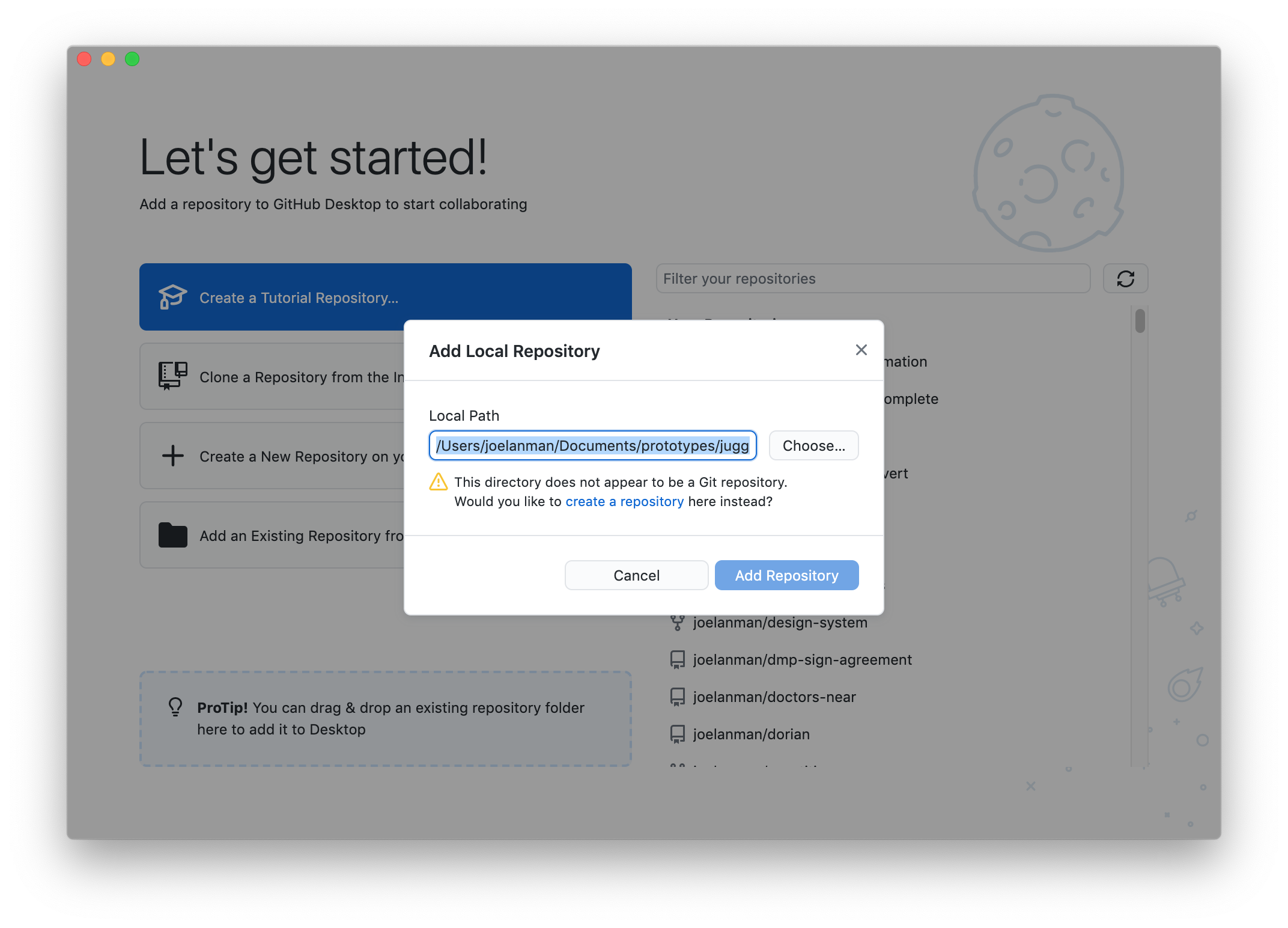
In the warning, click the create a repository link.
On the next screen, titled Create a repository, click the Create repository button.
Upload your prototype to GitHub
In the top right, click publish repository.
Make sure 'Keep this code private' is not ticked, as we need others to be able to see and collaborate on it.
Click publish repository.
Your prototype code is now on GitHub, which means other people can see and collaborate on your code.