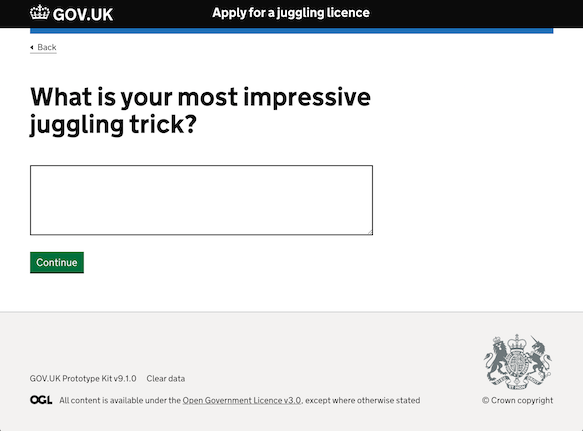Build a basic prototype Add a textarea to question 2
Go to the textarea component in the Design System (opens in a new tab).
Select the Nunjucks tab, then Copy code.
Open
juggling-trick.htmlin yourapp/viewsfolder.Replace this paragraph with the code you copied:
<p>
[Insert question content here - see the
<a href="https://design-system.service.gov.uk">GOV.UK Design System</a>
for examples]
</p>
- Delete the old
<h1>tag with "What is your most impressive juggling trick?" (again the example code comes with an accessible heading for the question).
Customise the example code
Under
label, changetextfrom"Can you provide more detail?"to"What is your most impressive juggling trick?".Change the
idandnametomost-impressive-trick.We do not need any hint text, so remove it and the comma just before it.
Your Textarea code should now look like this:
{{ govukTextarea({
name: "most-impressive-trick",
id: "most-impressive-trick",
label: {
text: "What is your most impressive juggling trick?",
classes: "govuk-label--l",
isPageHeading: true
}
}) }}
Your page should now look like this: